Welcome to the Vlocity Interview Questions course! If you're aspiring to excel in interviews for roles related to EPC (Enterprise Product Catalog), CPQ (Configure, Price, Quote), XOM (Order Management), or Omnistudio, you're in the right place. This course is designed to equip you with the knowledge and insights necessary to ace interviews in the Vlocity ecosystem, covering a wide array of topics, scenarios, and real-world challenges. Whether you're a seasoned professional looking to refine your skills or a newcomer seeking to break into this exciting field, this course will provide you with the essential tools and expertise to confidently tackle Vlocity related interview questions.
About Me:
I am Farukh Haider Shaikh with a total experience of more than 9 years. I am certified Salesforce and Vlocity developer/solution architect. I am 17x Salesforce Certified and hold Salesforce Communication Cloud Accredited Professional accreditation.
Table of Contents:
Category A: 45 Interview Questions on Omnistudio
Category B: 37 Interview Questions on EPC/CPQ
Category C: 35 Interview Questions on XOM
What you will get on buying this course?
"Upon purchasing this digital course, you will receive a comprehensive PDF guide outlining key insights, strategies, and materials essential for mastering the subject matter. This PDF includes detailed explanations, practical examples, and valuable resources to enhance your learning experience and ensure you gain the most from this course."
SAMPLE QUESTIONS COVERED IN COURSE ON OMNISTUDIO:
1) What is DataRaptor? What are the different types of DataRaptor? What are the capabilities of DataRaptor?
DataRaptor is a declarative tool that enables you to read, transform, and write Salesforce data. DataRaptors typically supply data to OmniScripts, Integration Procedures, and FlexCards and write updates from OmniScripts, Integration Procedures, and Cards to Salesforce.
There are four different types of DataRaptor:
1. DataRaptor Turbo Extract
2. DataRaptor Extract
3. DataRaptor Load
4. DataRaptor Transform
Below are some of the code capabilities of DataRaptors in Salesforce:
1. Although Apex classes can read, write, and transform data, DataRaptors are recommended as a best practice because they take less time to create and are easier to maintain.
2. It acts as an ETL tool as it enables reading, writing, and transforming JSON and XML inputs.
3. DataRaptor can access external objects and custom metadata as well as sObjects.
It is used to set an error or validation messaging on one or more elements in a previous step based on conditions from future steps. We can concatenate values, use formulas and functions, expressions to display error message.
For example, during order capture journey phone number may not be required during the initial registration step, and in a future step, the user states that they wish to be contacted by phone. The Set Errors element runs after the step and returns the user to the initial registration step with custom error message as an example “Phone is required if ContactMeUsingPhone checkbox is selected”.
Below are the steps to set up Set Error in Omniscript.
· In OmniScript, drag the Set Errors element into the canvas.
· Add a conditional to control when the Set Errors message displays.
· In the Element Name field, enter the name of your element.
· In the Value field, enter the error message that displays to the user.
5) What are FlexCards? What is a Flyout? List some of the data sources for FlexCards. What are the different tasks we can perform using FlexCards Actions?
Flexcards are used to build customer-centric, industry-specific UI components and applications on the Salesforce platform. You can display Salesforce object information along with distinct, clickable actions that change according to the context in which they appear and based on the information that they contain. FlexCard loops through records returned from its data source and displays the list of records in containers called cards.
A Flyout is used to display additional information when a user clicks on an action on a FlexCard. For example, a FlexCard that displays order information can display the order item information in a flyout.
There are multiple data sources available for FlexCards, some are mentioned below:
· Apex REST
· Apex Class
· DataRaptor
· Integration Procedures
· Platform Event
· SOQL Query
Action on FlexCards can:
· Launch an OmniScript.
· Fire an event.
· Open a web address or web app.
· Display a flyout.
· Update a field value.
7) What can be done to avoid hitting Salesforce governor limits when invoking long-running Integration Procedures?
By default, all the actions in an Integration Procedure run in a single transaction. If the transaction exceeds a Salesforce governor limit, Salesforce ends the transaction and the Integration Procedure fails. You can use “chainable” and “queueable chainable” settings to avoid hitting Salesforce governor limits when invoking long-running Integration Procedures.
8) What are different environment variables in DataRaptors and Integration Procedures?
You can use environment variables to define Default Values and Filter Values, and in Formulas.
$Vlocity.TODAY --> Today’s date
$Vlocity.TOMORROW --> Tomorrow’s date
$Vlocity.NOW --> Current date and time
$Vlocity.NULL --> Null
$Vlocity.true or $Vlocity.TRUE --> Boolean TRUE
$Vlocity.false or $Vlocity.FALSE --> Boolean FALSE
$Vlocity.UserId --> Current user Id
Some imporatnt variable corresponds to governor limits are:
$Vlocity.CpuTotal --> Apex CPU value
$Vlocity.DMLStatementsTotal --> Number of Data Manipulation Language statements
$Vlocity.DMLRowsTotal --> Number of Data Manipulation Language rows
$Vlocity.HeapSizeTotal --> Heap size value
$Vlocity.QueriesTotal --> Number of queries run
9) How to enforce field-level security in the data that DataRaptors access?
Sharing Settings, Sharing Sets, Profiles, and Permission Sets control access to DataRaptors and Integration Procedures as object records. To enforce field-level security in the data that DataRaptors access, go to the DataRaptor's Options tab and select Check Field Level Security.
10) Let say if a user has access to a parent Integration Procedure, the parent is invoking child Integration Procedures and DataRaptors to which the user doesn’t have direct access? Will the call to child Integration Procedures and DataRaptors be successful?
If a user has access to a parent Integration Procedure, yes the parent can invoke child Integration Procedures and DataRaptors to which the user doesn’t have direct access.
TAGS: Vlocity Interview Questions on EPC, Vlocity Interview Questions on XOM , Vlocity Interview Questions on CPQ, Advance Vlocity Interview Questions, Vlocity interview questions and answers, Vlocity interview questions for experienced, omnistudio interview questions, Vlocity scenario based interview questions,Vlocity scenario based interview questions pdf, Salesforce vlocity scenario based interview questions pdf
SAMPLE QUESTIONS COVERED IN COURSE ON EPC/CPQ:
1) What is Vlocity CPQ? What are its benefits?
Vlocity CPQ provides extensions to native Salesforce capabilities to support Opportunity, Order, and Quote processing. It is used to validate and capture new orders and it also supports asset-based ordering i.e you can create MACD orders based on customer existing product and services.
The order-capture capabilities of Industries CPQ let you to meet the business challenges by controlling the selling process using the Cart and an asset-based ordering system. Order capture team and sales teams can perform a variety of business tasks through guided selling to capture the perfect customer order by showing only available and eligible products for customer purchase.
CPQ provide below benefits:
• Produce accurate quotes• Accelerate order capture• Reduce order fallout• Improve sales processes• Expedite time-to-market• customer-satisfaction• product-complexity challenge
2) How we can restrict certain products from being getting assetized?
You can use the Field Mapper to create a filter that keeps not-assetizable products from being assetized. Field Mapper filter specifies assetization only when the Not Assetizable option is un-selected. As part of the managed package, Salesforce Industries includes a Not Assetizable field on products. However, the same field is absent from Order Products, Because of this, you need to create the Not Assetizable field manually on Order Products if required. In this case, you add the Not Assetizable field to Order Product. Then you use the Field Mapper to ensure that products that are marked as "Not Assetizable" are not created as assets during the order-capture process.
3) Is it possible to assign more than one base price to a product?
You can assign more than one base price to a product by creating price list entries stored in different price lists.
You can create price lists based on the needs of your business. For example, you may wish to separate pricing for one region from another region.
4) How to change the price of a product or child product in a bundle without altering its base price?
You can change the price of any product or child product in a bundle without altering its base price using below options:
• Adjust the price (% or amount of base price)• Override the price
When you create an adjustment or an override to the base price of a product, you are creating a price list entry that is stored in the same price list as the base price.
You can also manually change a price in the Cart by:• Adjusting it with a percentage or amount• Overriding the price
5) What are two rules frameworks provided by salesforce industries?
Salesforce Industries provides two rules frameworks to accomplish your business objectives:
a) Context Rulesb) Advanced Rules
Context Rules qualify products, promotions, price lists, price list entries and pricing adjustments in the Cart. Advanced Rules is Salesforce Industries is used primarily to create rules for product compatibility or configuration.The EPC products pass through the Context Rules framework to filter the product list, then through the Advanced Rules framework to further refine the product list, and finally presents available and eligible products and promotions in the Cart.
TAGS: Vlocity Interview Questions on EPC, Vlocity Interview Questions on XOM , Vlocity Interview Questions on CPQ, Advance Vlocity Interview Questions, Vlocity interview questions and answers, Vlocity interview questions for experienced, omnistudio interview questions, Vlocity scenario based interview questions,Vlocity scenario based interview questions pdf, Salesforce vlocity scenario based interview questions pdf
SAMPLE QUESTIONS COVERED IN COURSE ON XOM:
1) What is decomposition relationships?
Industries Order Management uses decomposition relationships to define these rules that are needed to decompose the commercial order into sub-orders, called fulfillment requests, tailored for specific downstream systems.
Information from fields, attribute from commercial order is copied to attribute on fulfilment requests.
In short, Order decomposition breaks down the original commercial order into technical orders that are custom-designed for fulfillment systems according to use case requirements. The Order Decomposition process does not modify the original order. Instead, the process generates a set of Fulfillment Requests (FR), each containing Fulfillment Request Lines (FRL).
We can interpret FRL is a wrapper for the technical product specification defined in the catalog in a similar manner in which the Order Item is a wrapper for the commercial product specification.
FRL action is identified during the decomposition process based on analysis of the current technical inventory in a similar manner in which the Order Item actions are derived from assets.
2) What are different types of decomposition relationships?
Basically there are three types of decomposition relationships.
a) One-to-One Decomposition:
A common use case for a one-to-one order decomposition involves an offer containing multiple products of the same type that must be activated individually.
b) One-to-Many Decomposition Relationship:
A common use case for a one-to-many order decomposition is an offer containing a product that affects multiple fulfillment systems i.e that needs to be provisioned to multiple systems.
For example: A product which needs to be activated in network and has an OTC or MRC charge that needs to be sent to billing system.
So in the above use case we will need to create two technical products one of which will hold information needed by networking system and the other will hold the OTC or MRC charge for billing system.
c) Many-to-One Decomposition Relationship:
A common use case is a fulfillment system that requires information defined on a different commercial order items in single request. So in this case we will need to decompose multiple commercial products into single technical product.
This type of decomposition is generally achieved by using scope on technical product as “Account” or “Order Item".
For example, let say one of the commercial product hold Data/SMS/MIN value and the other hold the information say SIM details.
In the above use case we will create two decomposition relationship one from first commercial product which will map DATA/SMS/MIN to technical product attributes and other from second commercial product which will map SIM details to technical product attribute and then the information can be send to downstream system from technical product in a single request.
d) Multi-Level Decomposition Relationships:
Lastly, we can also create multi-level decomposition relationships. They are comprised of 1:1, 1:M, and/or M:1 relationships.
The need of multi-level decomposition arise when single level decomposition relationship is not sufficient to decompose commercial product into desired technical product.
As a best practice, a maximum of four levels is recommended.
Multi-Level Decomposition Relationships
3) What is product class and when to use it?
By default, when we create a new product using the Product Console, the Record Type is set to Product however “Product Class” is an abbreviated way to refer to a product with the Record Type as Class.
Product Class is neither a commercial product nor a technical product, simply it's a mechanism used by Industries Order Management to categorize certain products in order to simplify the order decomposition configuration process.
The need of product class arise when there are multiple commercial product and decomposition behavior is same for all i.e all decompose similarly to technical product.
Let say we have 100 commercial product in that case will need to create 100 decomposition relationship to decompose the commercial product to technical product. Isn’t this process time consuming?
Implementing decomposition by Product Class includes three main steps:
1) Create the Product Class.
Create a product and set the record type to Class.
2) Associate similar commercial products with the Product Class.
This is done by setting the commercial product's Parent Class field to a product created in step 1 with a record type of Class.
3) Create a single decomposition relationship from product class to technical product.
4) What is the need of setting product scope on technical product?
Order Management generates Fulfillment Request Lines (FRL) from order items as a result of the decomposition process.
Sometimes there is a need to create one fulfillment request line (FRL) from particular order item which we call as 1:1 decomposition
or Sometimes there is a need to create multiple fulfillment request lines (FRL) from one order item which we call 1:M decomposition
or Sometimes there is a need to create one fulfillment request line (FRL) for multiple order items which we call as M:1 decomposition.
The above behavior is controlled by using scope field on product2 object.
The Scope field appears for all products, whether they are commercial or technical. However, Order Management considers Scope only for technical products because they are used in decomposition results.
Click on BUY NOW button to proceed with checkout.
Explore Our Free Interview Questions Series:
- AURA Scenario-Based Interview Questions
- Salesforce Interview Questions on Batch Apex
- Apex Trigger Interview Questions in Salesforce
- Interview Questions on Apex
Check Out Our Premium Series:
- Salesforce Lightning Web Components Interview Questions
- Mastering Salesforce Integration (Complete Course)
- Mastering Batch Apex (Complete Course)
TAGS: Vlocity Interview Questions on EPC, Vlocity Interview Questions on XOM , Vlocity Interview Questions on CPQ, Advance Vlocity Interview Questions, Vlocity interview questions and answers, Vlocity interview questions for experienced, omnistudio interview questions, Vlocity scenario based interview questions,Vlocity scenario based interview questions pdf, Salesforce vlocity scenario based interview questions pdf, Master Vlocity Interview Questions: Omnistudio, EPC, CPQ, and XOM Explained, Vlocity interview questions and answers, Vlocity interview Questions Scenario based, OmniStudio scenario based Interview questions
Explore Our Free Interview Questions Series:
- AURA Scenario-Based Interview Questions
- Salesforce Interview Questions on Batch Apex
- Apex Trigger Interview Questions in Salesforce
- Interview Questions on Apex
Check Out Our Premium Series:
- Salesforce Lightning Web Components Interview Questions
- Mastering Salesforce Integration (Complete Course)
- Mastering Batch Apex (Complete Course)
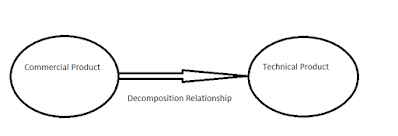


No comments:
Post a Comment